1
Obtain your API Key
Create your LangWatch account and project to obtain your API Key from the dashboard
2
Go to your Chatflow settings
At the top right corner of your Chatflow or Agentflow, click Settings > Configuration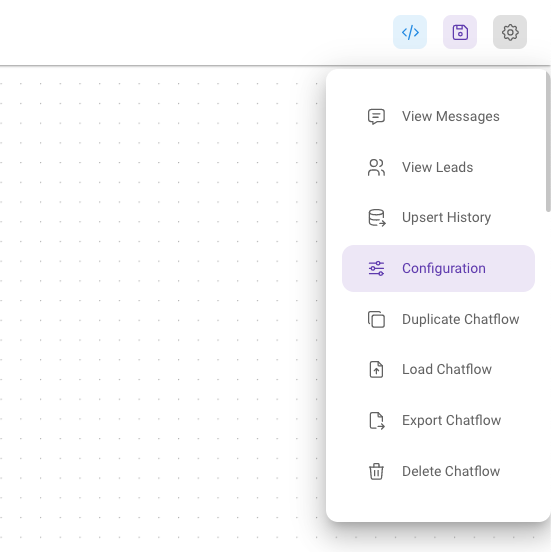
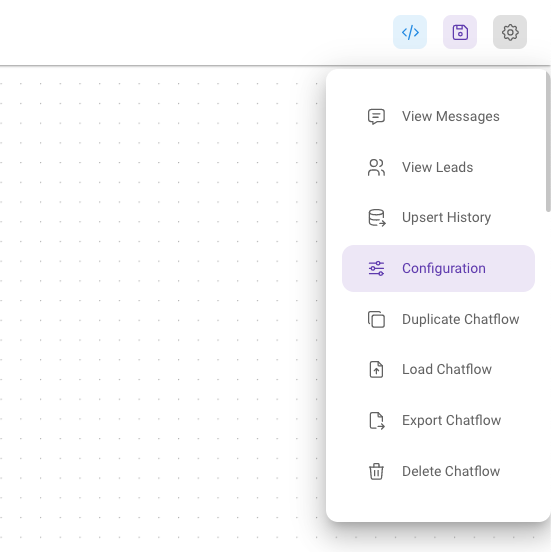
3
Go to the Analyse Chatflow tab to find LangWatch
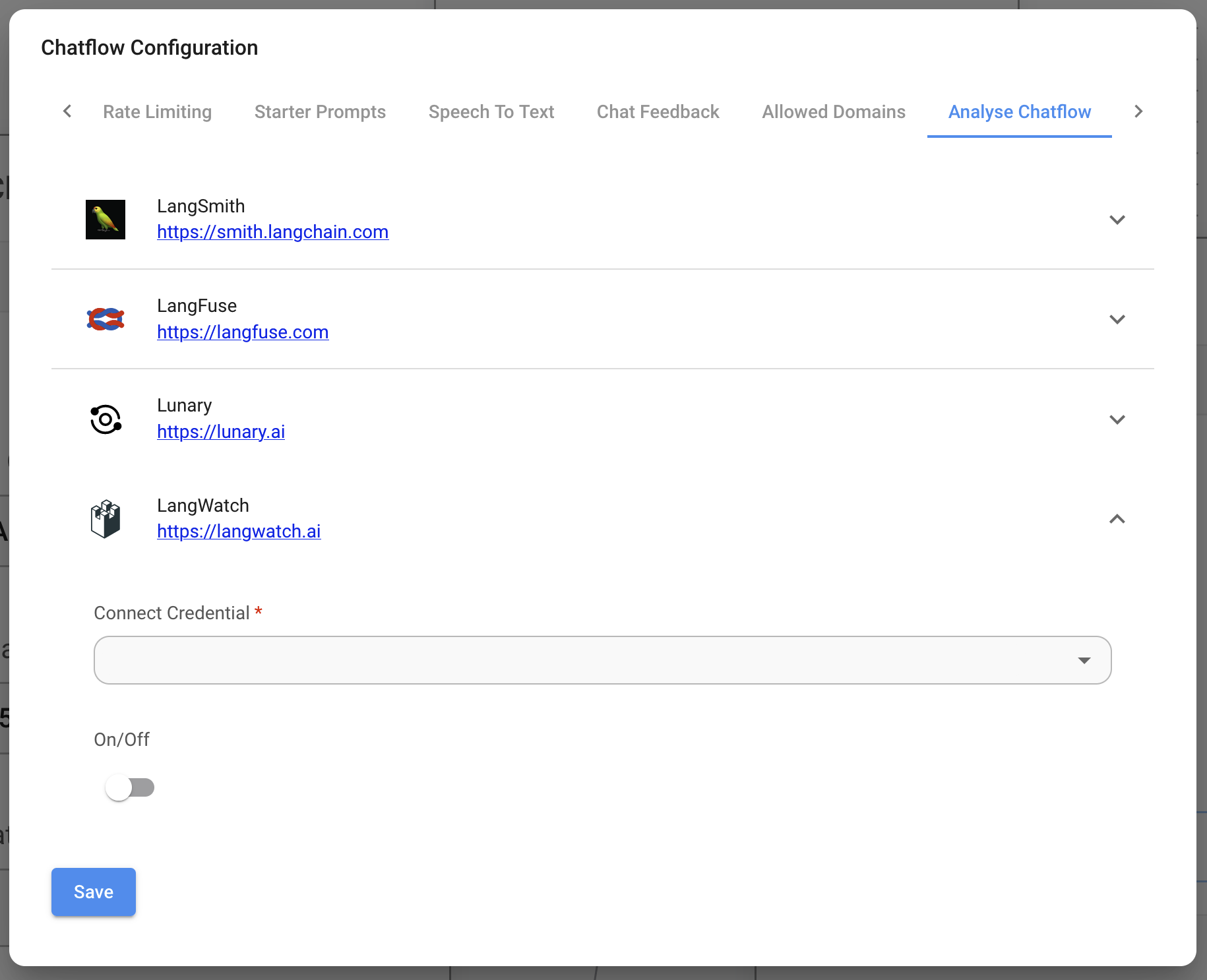
4
Create a new credential and enable LangWatch
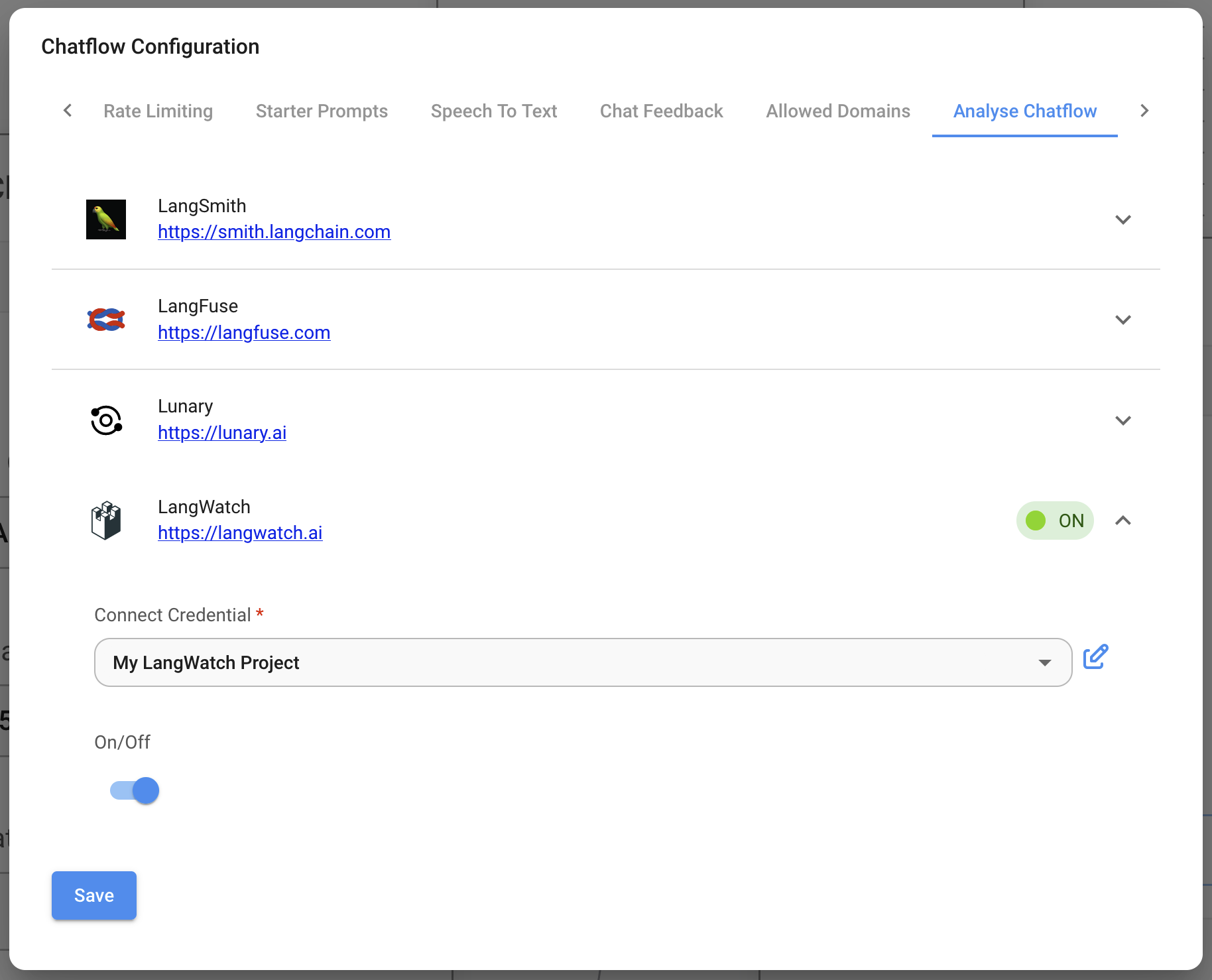
5
Test the integration
That’s it! Now simply send a message to your agent or chatflow to see it on LangWatch and start monitoring