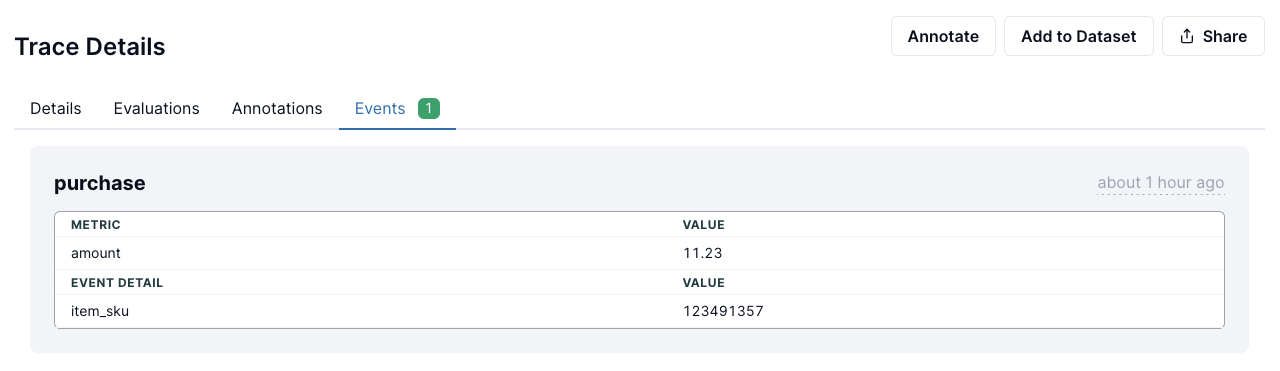event_type field, and any metric names you want on metrics with numeric values, plus any extra details you want to capture on event_details with string values. Keep them consistent to visualize on the dashboard, where you can customize the display later on.
REST API Specification
Endpoint
POST /api/track_event
Headers
X-Auth-Token: Your LangWatch API key.
Request Body
Example