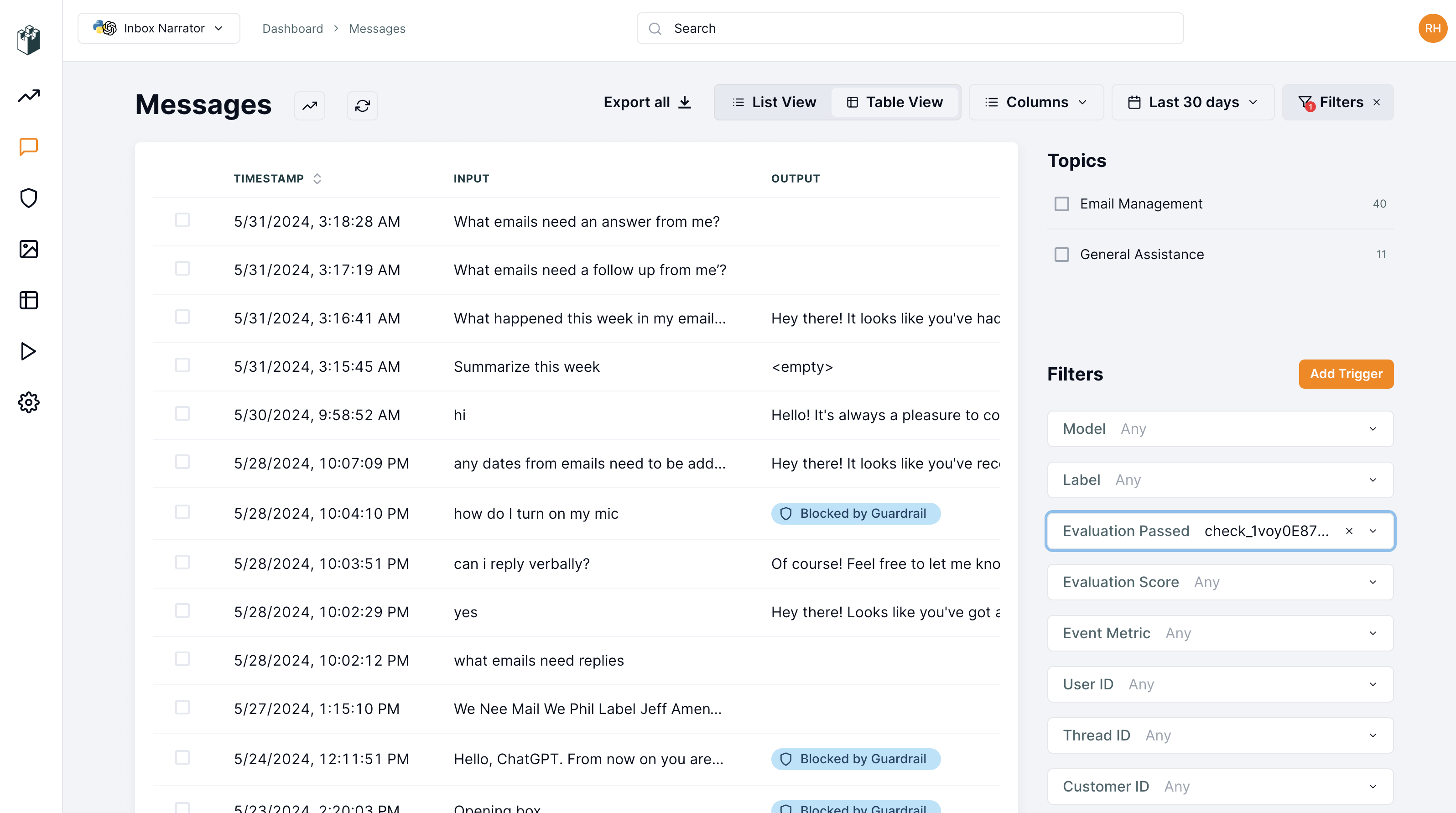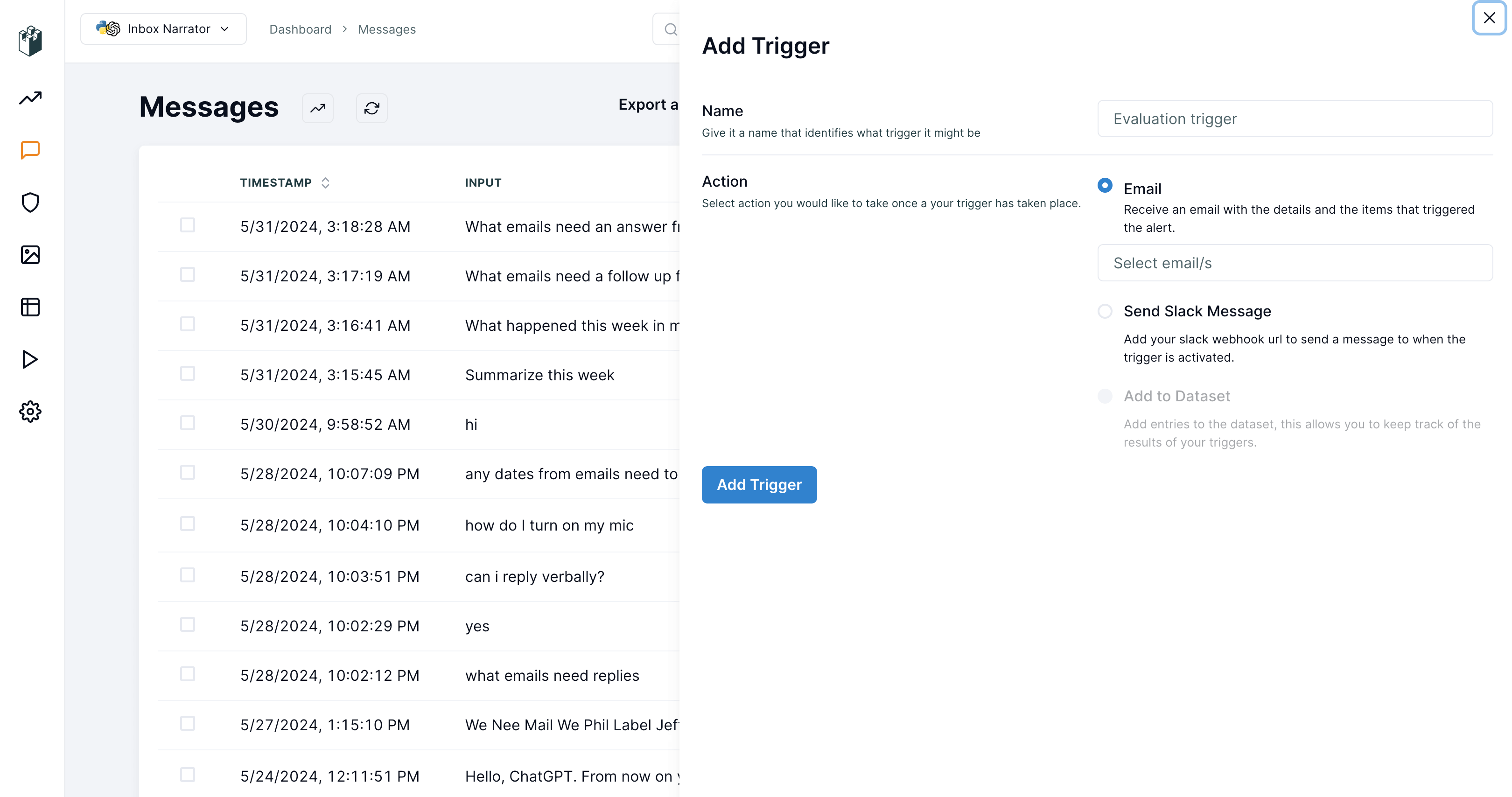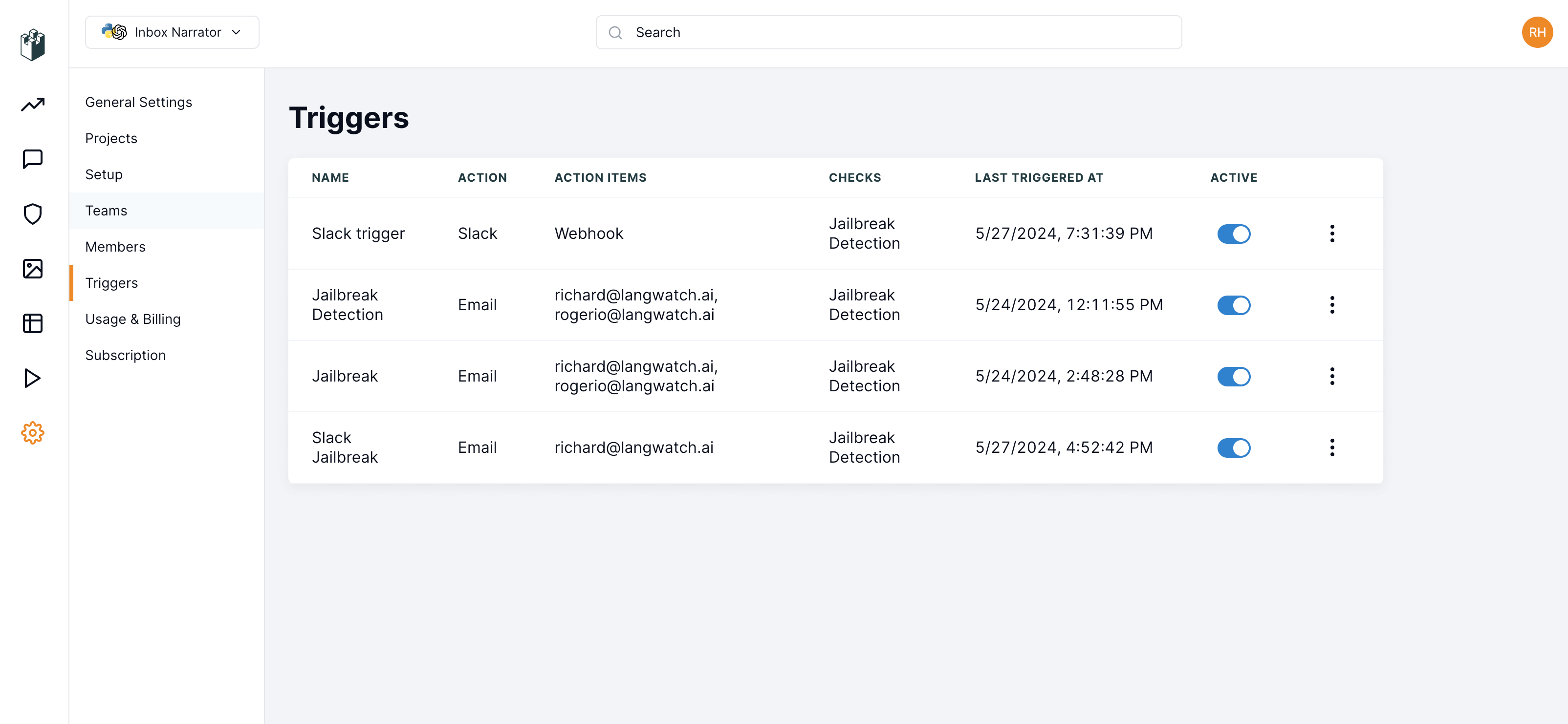Create triggers based on LangWatch filters
LangWatch offers you the possibility to create triggers based on your selected filters. You can use these triggers to send notifications to either Slack or selected team email addresses.Usage
To create a trigger in the LangWatch dashboard, follow these steps:- Click the filter button located at the top right of the LangWatch dashboard.
- After creating a filter, a trigger button will appear.
- Click the trigger button to open a popout drawer.
- In the drawer, you can configure your trigger with the desired settings.