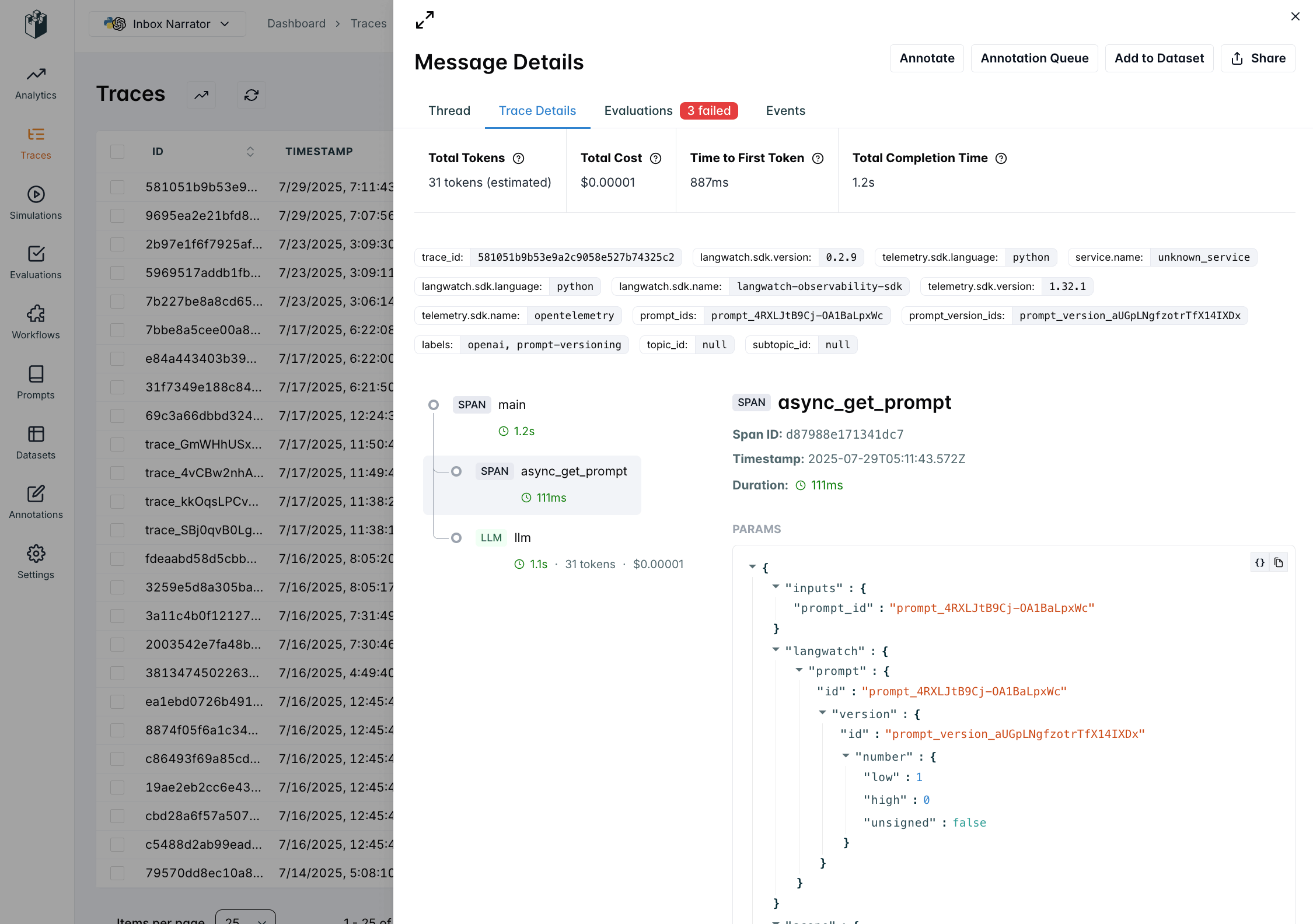
How to Link Prompts to Traces
When you uselangwatch.prompts.get() within a trace context, LangWatch automatically links the prompt to the trace:
- Python SDK
- TypeScript SDK
← Back to Prompt Management Overview
Connect prompts to execution traces for performance monitoring and analysis
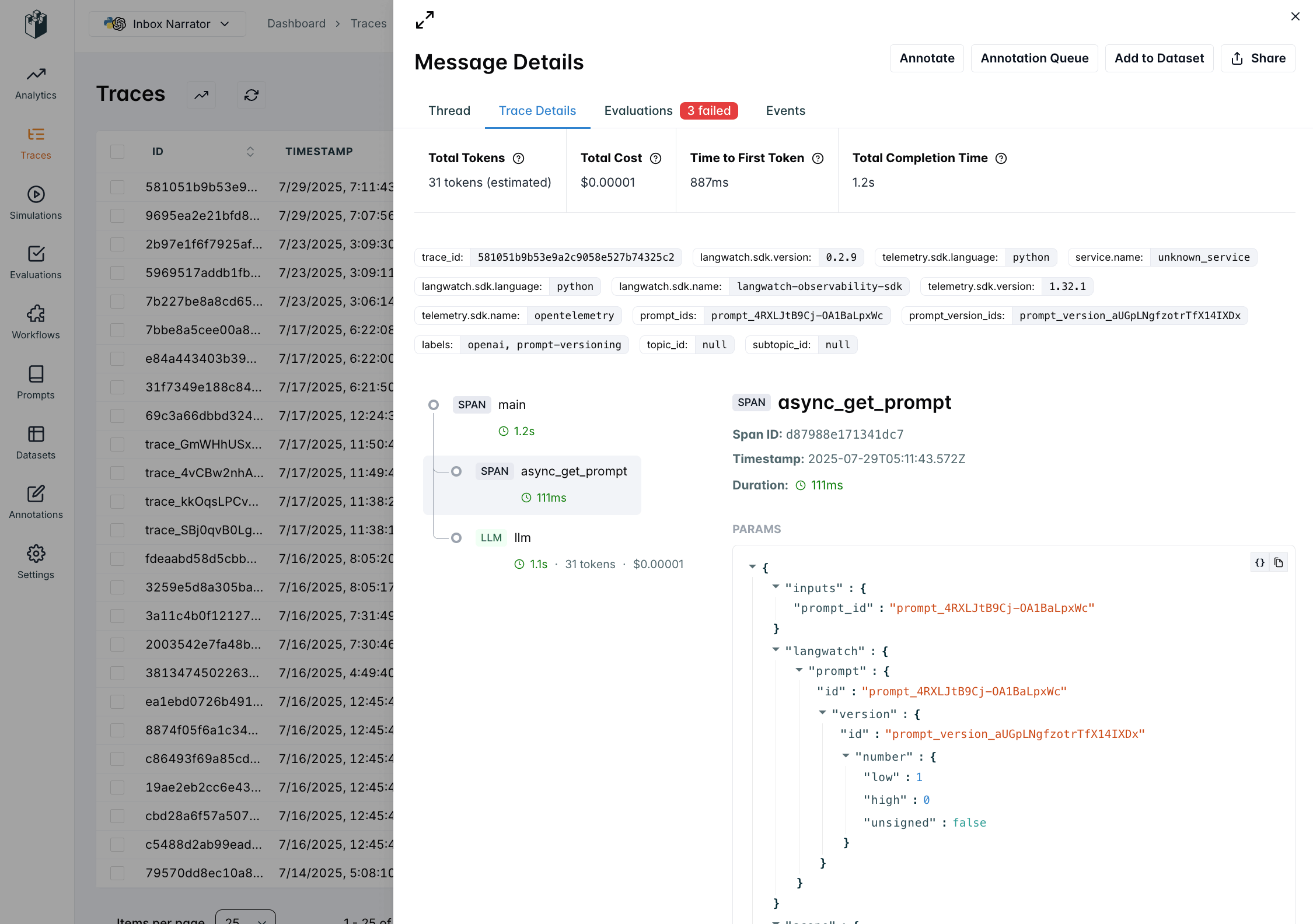
langwatch.prompts.get() within a trace context, LangWatch automatically links the prompt to the trace: