Watch: Prompt Management Tutorial
Get a quick visual overview of how to use the prompt management features in LangWatch:Using Prompts in the Optimization Studio
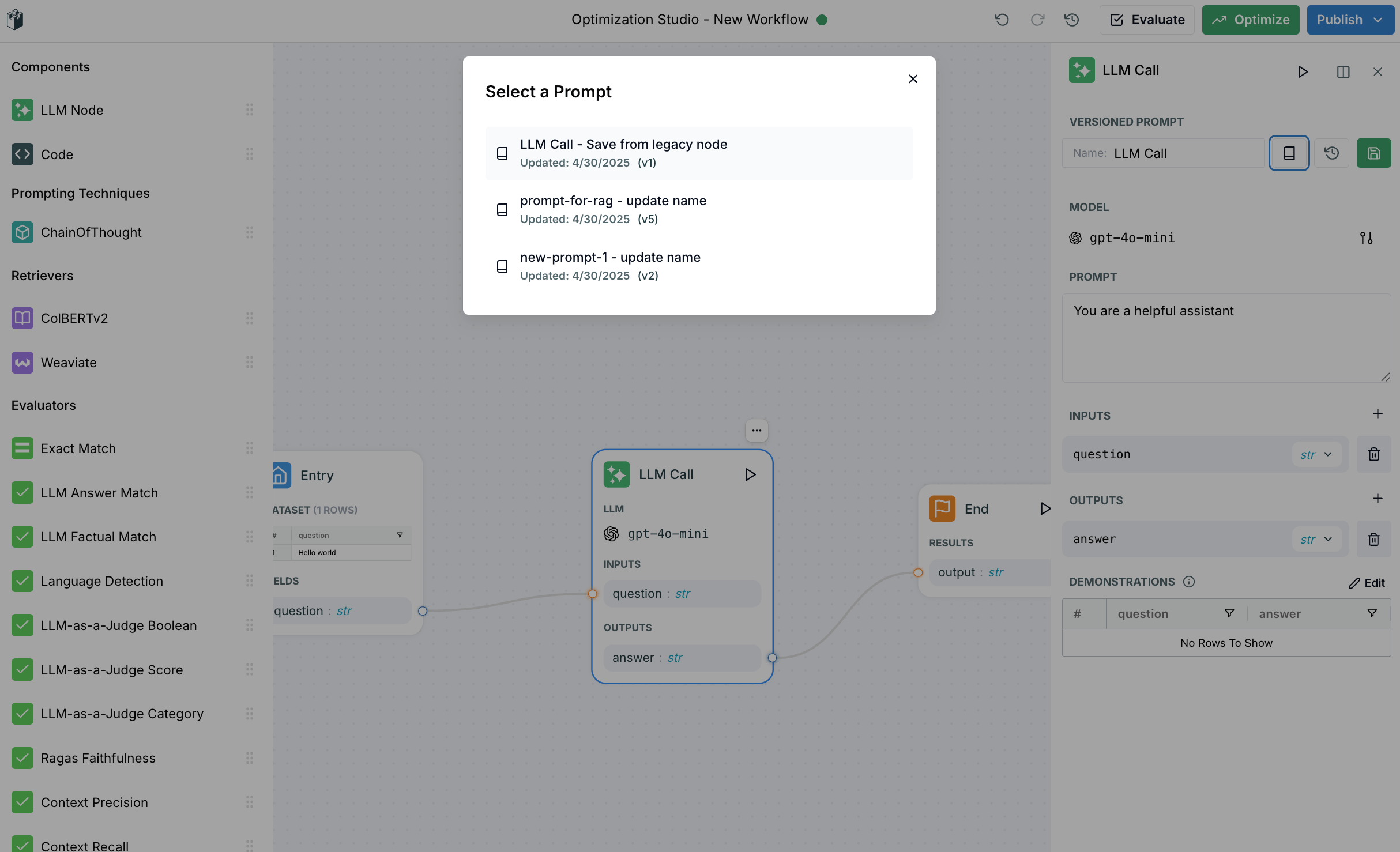
- Create a new workflow or open an existing one
- Drag a signature node onto the workspace
- Click on the node to access configuration options in the right side panel
- Make your desired changes to the prompt configuration
- Save your changes as a new version