Prompt Version Control
LangWatch provides a robust version control system for managing your prompts. Each prompt can have multiple versions, allowing you to track changes, experiment with different approaches, and rollback when needed.Version Management
Every prompt in LangWatch automatically maintains a version history. When you create a new prompt, it starts with version 1, and each subsequent change creates a new version with an incremented number. Important: You cannot delete individual versions - only entire prompts can be deleted. Each update operation creates a new version automatically.Scope and Conflicts
Prompts have two scope levels that affect version management and conflict resolution:- PROJECT scope - Prompts are accessible only within the project. Changes are isolated to your project.
- ORGANIZATION scope - Prompts are shared across all projects in the organization. Changes can affect other projects and may require conflict resolution.
Managing Versions
- UI
- TypeScript SDK
- REST API
Use the LangWatch UI to manage prompt versions:
- Navigate to the Prompt Management section
- Select a prompt
- Click on the version history icon at the bottom of the prompt editor
- Use the version selector to switch between versions
- Create new versions by making changes and saving
CRUD Operations
The SDK provides comprehensive CRUD operations for managing prompts programmatically:Field Structure: All examples show the essential fields. Additional optional fields like
temperature, maxTokens, responseFormat, inputs, outputs, demonstrations, and promptingTechnique can also be set. See the Data Model page for complete field documentation.Create Prompts
Create new prompts with templates and variables:- TypeScript SDK
- Python SDK
create_prompt.ts
Update Prompts (Creates New Versions)
Modify existing prompts while maintaining version history:You must include at least one field to update the prompt.
- TypeScript SDK
- Python SDK
update_prompt.ts
Delete Prompts
Remove entire prompts and all their versions:- TypeScript SDK
- Python SDK
delete_prompt.ts
Important Caveats
System Message Conflicts
Valid approaches:- Use
promptfield only - Sets the system message directly - Use
messagesarray only - Define the full conversation structure - Mix both - Use
promptfor system message andmessagesfor user/assistant messages (but no system role in messages)
Advanced Prompt Capabilities
Beyond basic prompt creation, LangWatch provides powerful features for optimizing and managing your AI interactions:Response Format Control
- Structured Output: Use
responseFormat: { type: "json_schema" }to get consistent, parseable responses - Text Generation: Default
responseFormat: { type: "text" }for free-form responses - Custom Schemas: Define exact output structures for integration with your systems
Few-Shot Learning
- Demonstrations: Use the
demonstrationsfield to provide example input/output pairs to improve response quality
Input/Output Validation
- Type Safety: Define expected input types (
str,float,bool,list[str], etc.) - Output Constraints: Specify exact output formats and validation rules
- Variable Management: Automatically handle prompt variable substitution and validation
Model Optimization
- Temperature Control: Fine-tune creativity vs. consistency (0.0-2.0)
- Token Limits: Set
maxTokensto control response length and costs - Model Selection: Choose the best model for your specific use case
Optimization Studio Integration
The optimization studio leverages these advanced prompt capabilities to help you:- A/B Testing: Compare different prompt versions, models, and configurations
- Performance Metrics: Measure response quality, latency, and cost across variations
- Automated Optimization: Let the system find the best combination of settings
- Version Management: Track which configurations perform best over time
- Team Collaboration: Share optimized prompts across your organization
Explore Optimization Studio
Learn how to use advanced prompt features to improve your AI application performance.
Version History
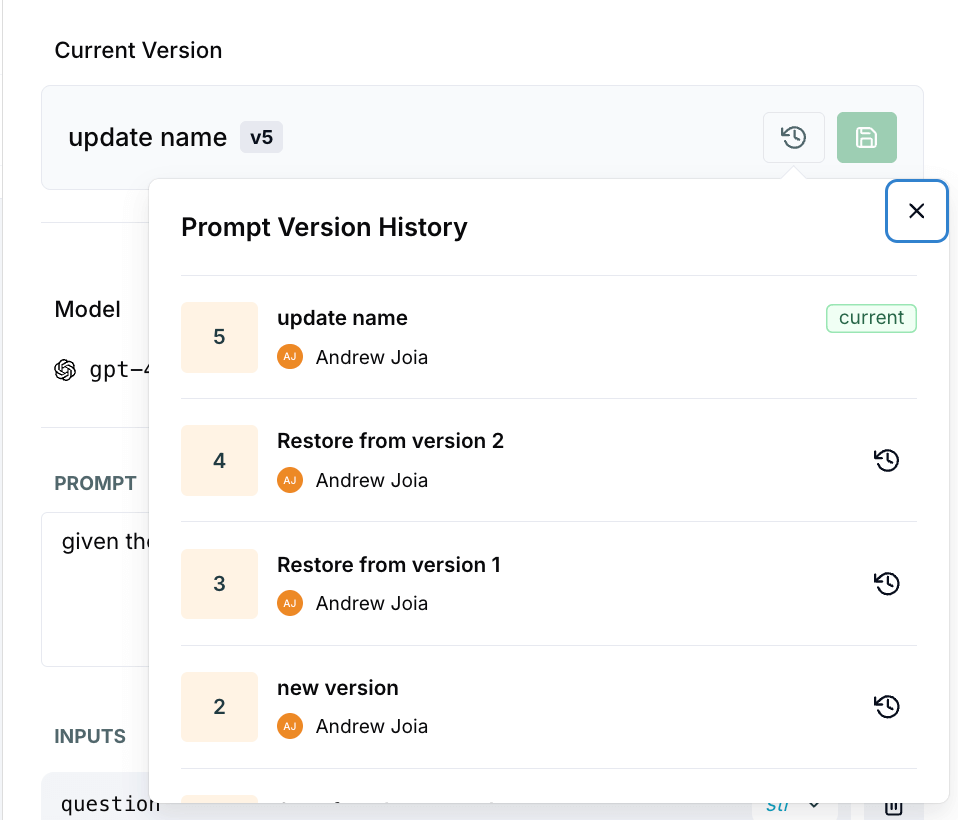
- Version List: See all versions with timestamps and commit messages
- Rollback: Easily revert to previous versions
← Back to Prompt Management Overview